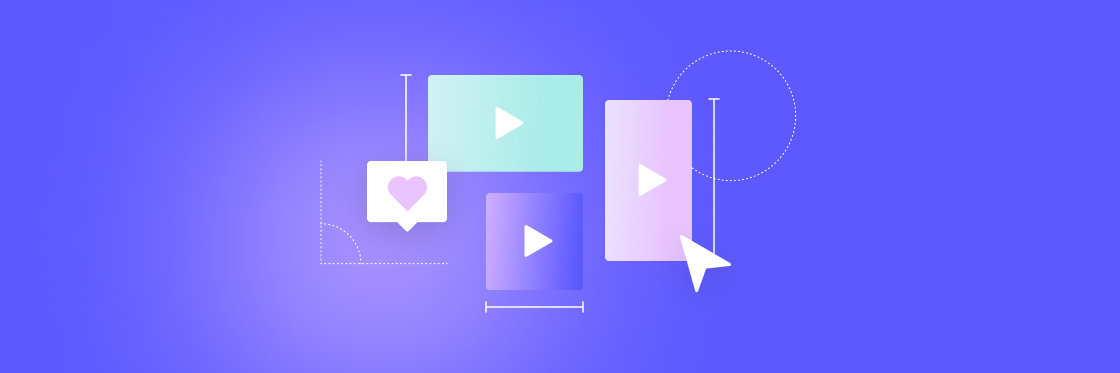If you’re an avid content creator on social media, you’re probably well aware of the ever-changing landscape of aspect ratios and supported content types.
In this article, we’ll dive into the world of video aspect ratios for various popular platforms. Understanding these ratios will help you optimize your videos for maximum impact and engagement on Facebook, Instagram, Twitter, TikTok, YouTube, and LinkedIn.
The best aspect ratios for Facebook videos
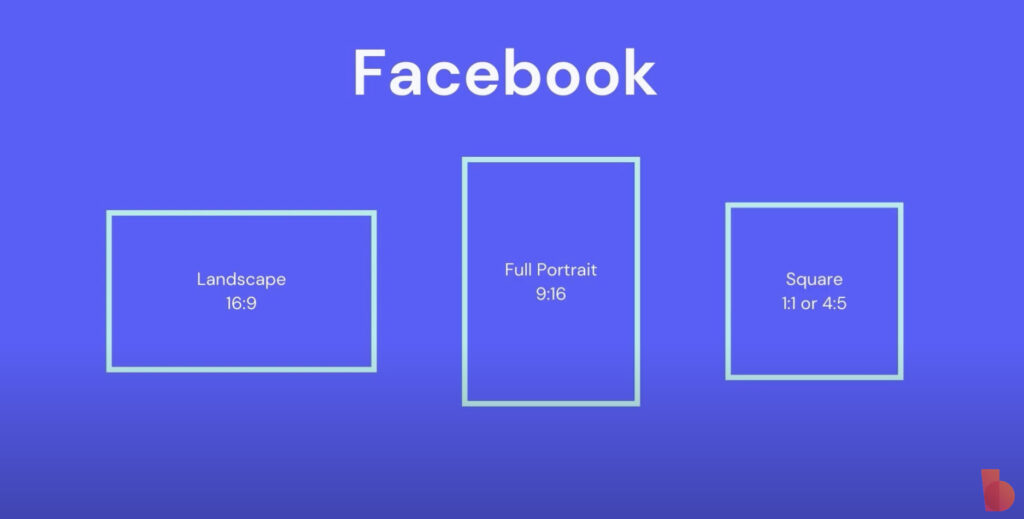
When it comes to Facebook, there are three primary aspect ratios to consider.
The Facebook Feed supports videos in:
- 16:9 (horizontal)
- 9:16 (full portrait)
- and 1:1 (square) formats
For Facebook Stories and Reels, the recommended aspect ratio is 9:16.

The best aspect ratios for Instagram videos
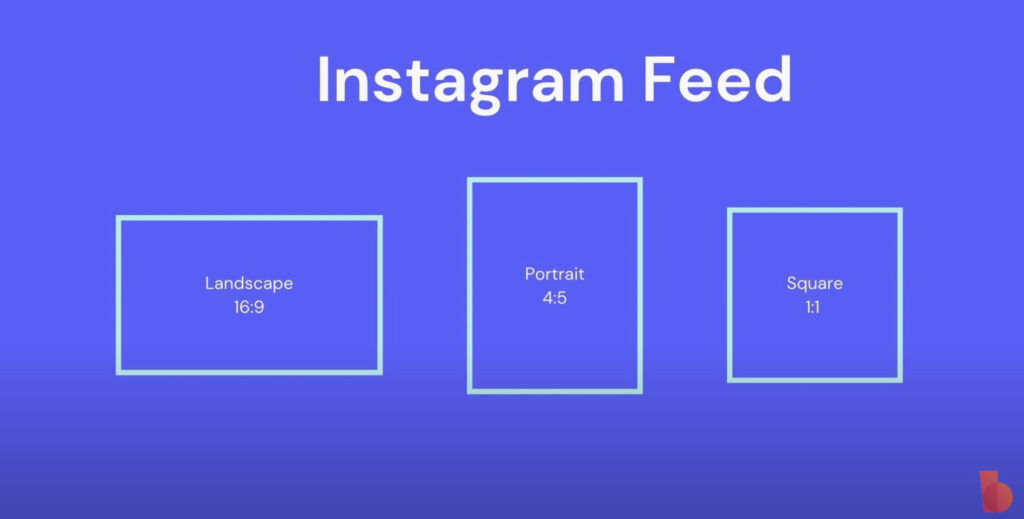
Instagram offers a bit more flexibility with video aspect ratios. The Instagram Feed supports three different options:
- 16:9 (landscape)
- 4:5 (portrait)
- 1:1 (square)
However, it’s important to note that Instagram has combined all videos into one video tab. This means that when your feed videos are viewed on that tab, they will be played in a 9:16 format, with borders automatically added to the top and bottom of the video.
Instagram Stories and Reels maintain a consistent aspect ratio of 9:16.

Twitter's preferred video sizes
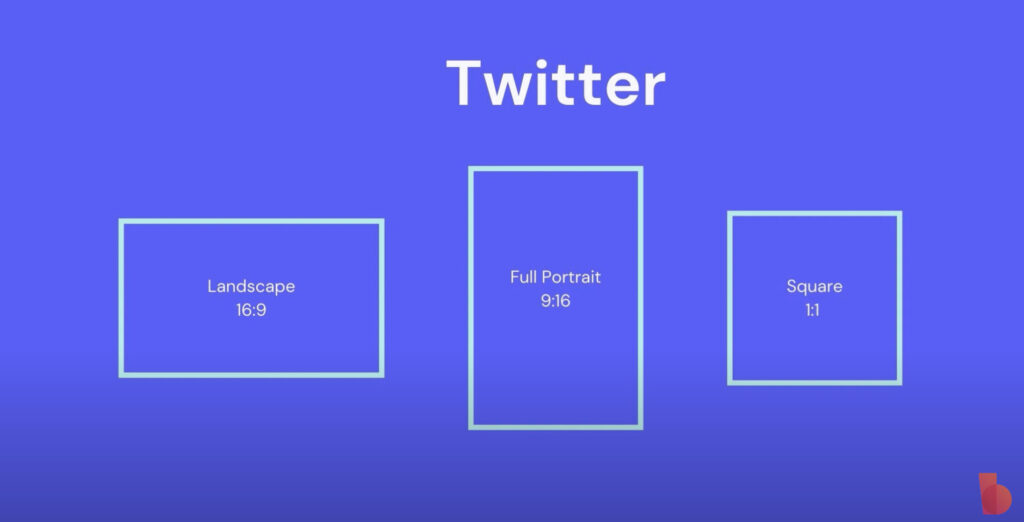
Twitter allows you to choose the aspect ratio that best suits your content and goals. Twitter supports:
- 16:9 (landscape)
- 9:16 (portrait)
- 1:1 (square)
Create videos that drive action
Activate your customers or team with impactful, on-brand videos.
TikTok's ideal aspect ratio

TikTok, known for its short and snappy videos, primarily supports full portrait videos in a 9:16 aspect ratio.
If you upload content in a different aspect ratio, such as square or landscape, the platform will automatically center the video on the canvas and add borders to fill the empty space.
YouTube and YouTube Shorts aspect ratios

When it comes to YouTube, the 16:9 landscape format reigns supreme. The platform predominantly supports landscape videos for its main content.
However, YouTube Shorts, the platform’s short-form vertical video feature, exclusively supports 9:16 full portrait videos.
Best aspect ratios for LinkedIn videos
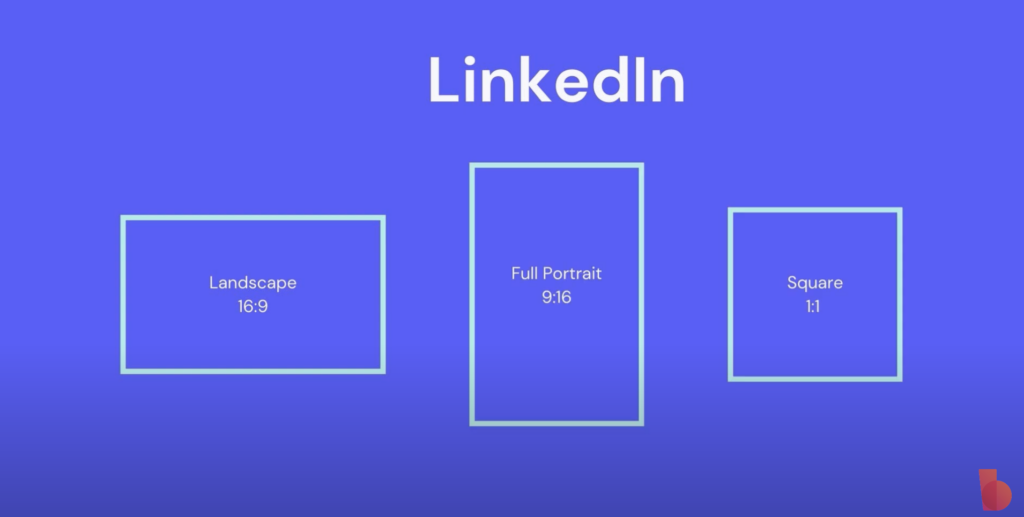
LinkedIn offers multiple aspect ratio options to cater to different content styles and preferences.
LinkedIn provides support for:
- 16:9 (landscape)
- 1:1 (square)
- 9:16 (full portrait)
Create videos in every size with Biteable
As a content creator, it’s crucial to be aware of the video aspect ratios supported by various social media platforms. By tailoring your videos to the specific requirements of each platform, you’ll maximize their visibility and engagement.
Create videos in the perfect size for each platform with the Biteable video maker. Start your free 7-day trial today.