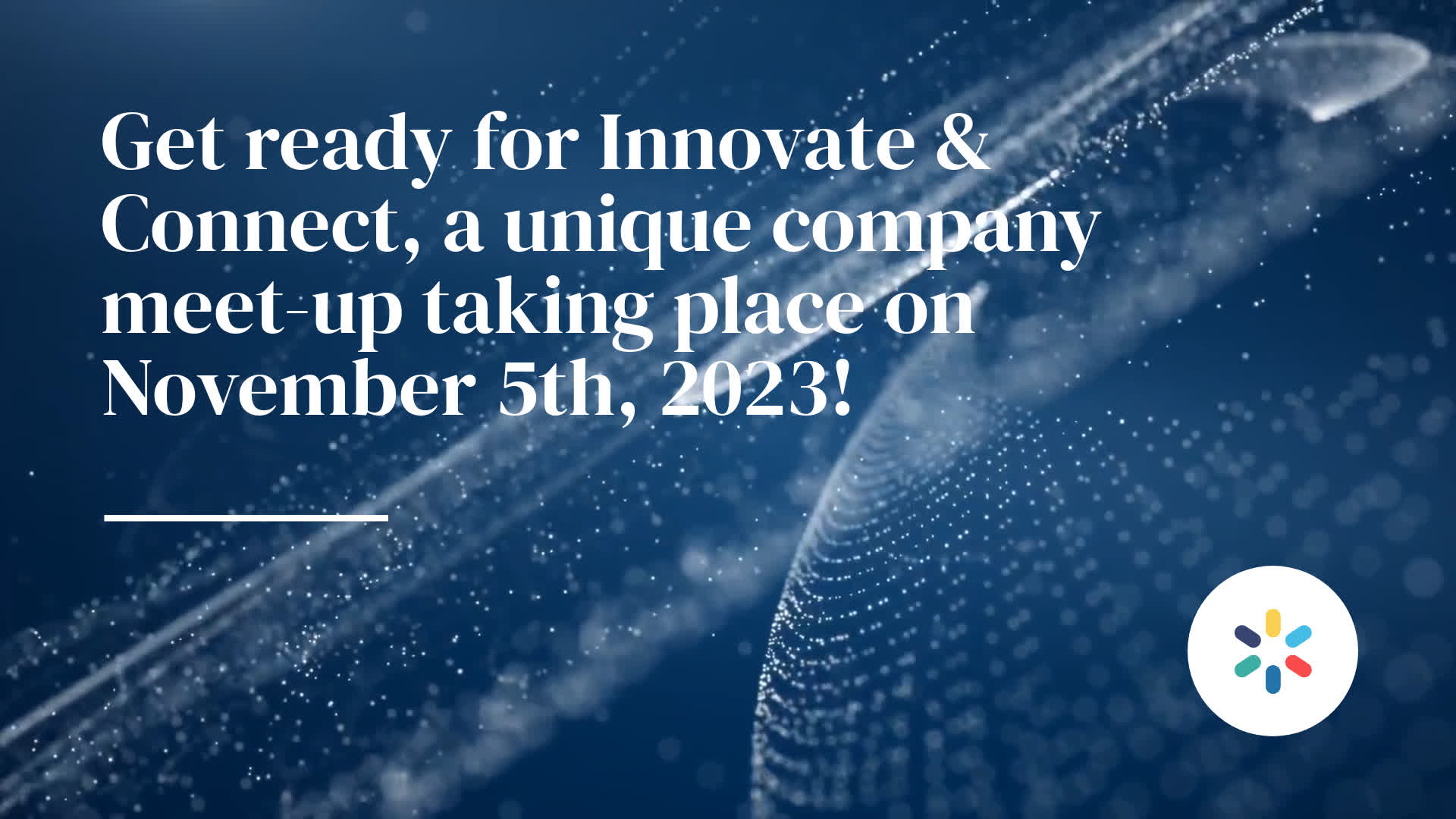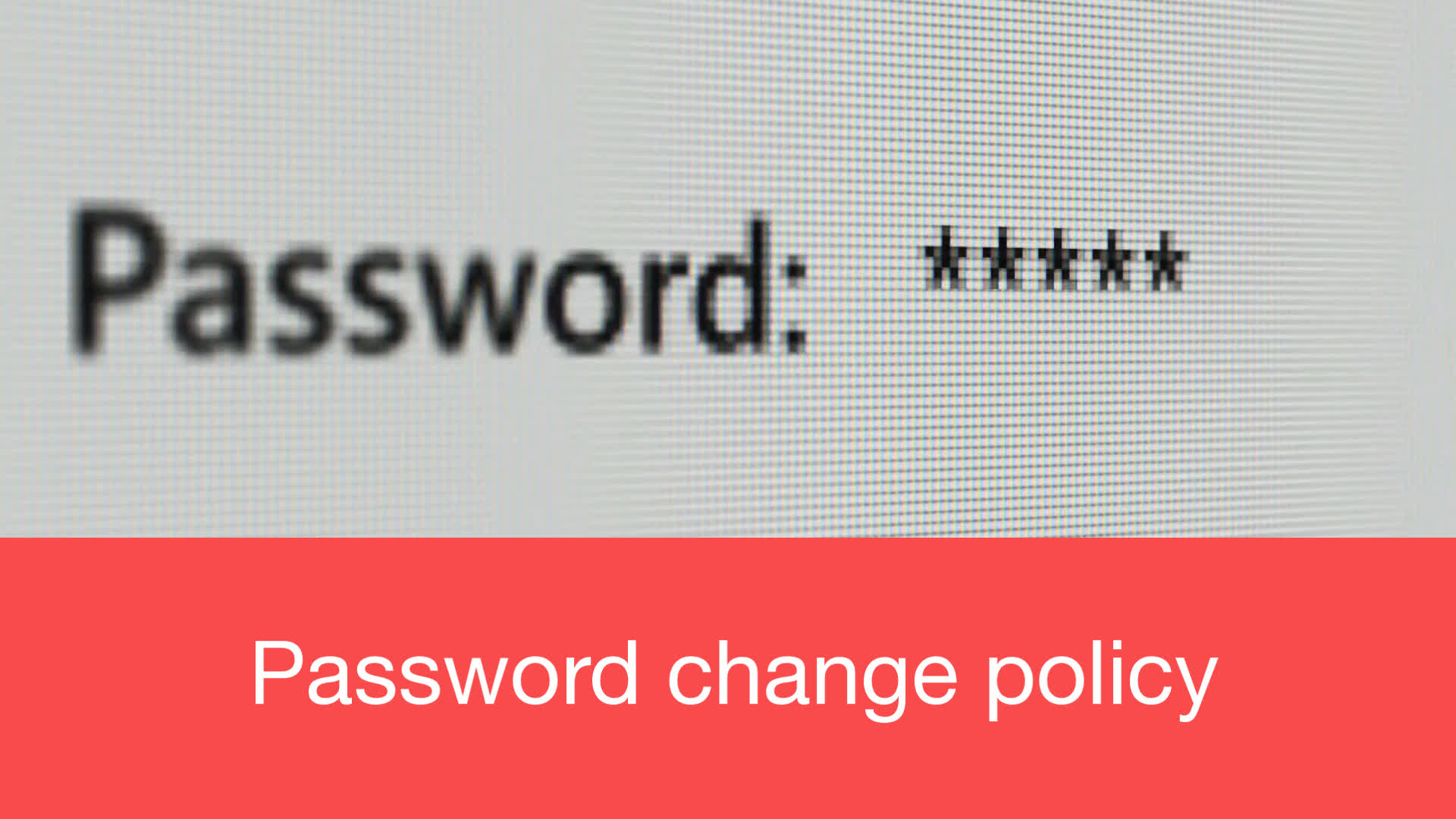Create an event announcement video with the AI video maker
Make an AI-generated event announcement video
Get the word out about your next event with Biteable’s AI-powered Automated Video Assistant (AVA). AVA transforms some basic info into a branded announcement video.
How to make an event announcement video with AI

Log in or sign up for a Biteable trial
Sign into your Biteable account or sign up for a free 7-day trial to unlock access to AVA.

Tell AVA about your event
Let AVA know a bit about the event you’re announcing. You’ll be asked for the name of the event, the event date and time, and a brief description of the key event info.
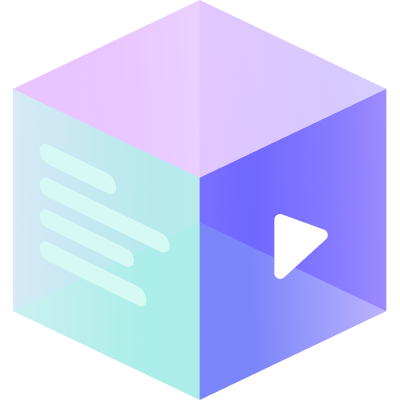
Click “Make my video”
In just a few moments, AVA will generate your video. Once it's ready, you'll be able to view and fine-tune your animated explainer video with the Biteable video maker.
Create more videos with AVA
Create AI videos for free
Try Biteable’s AI video maker free for 7 days. Start your trial today, no credit card required.