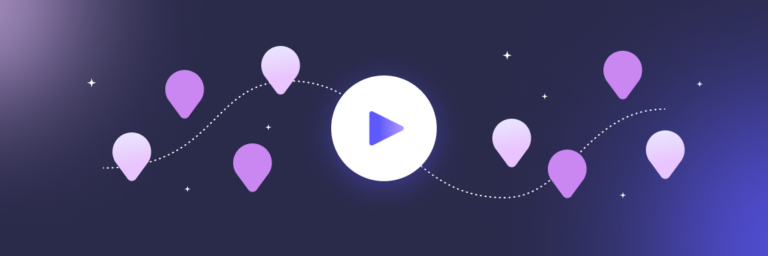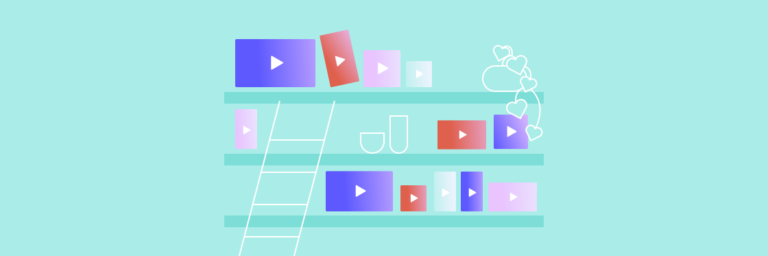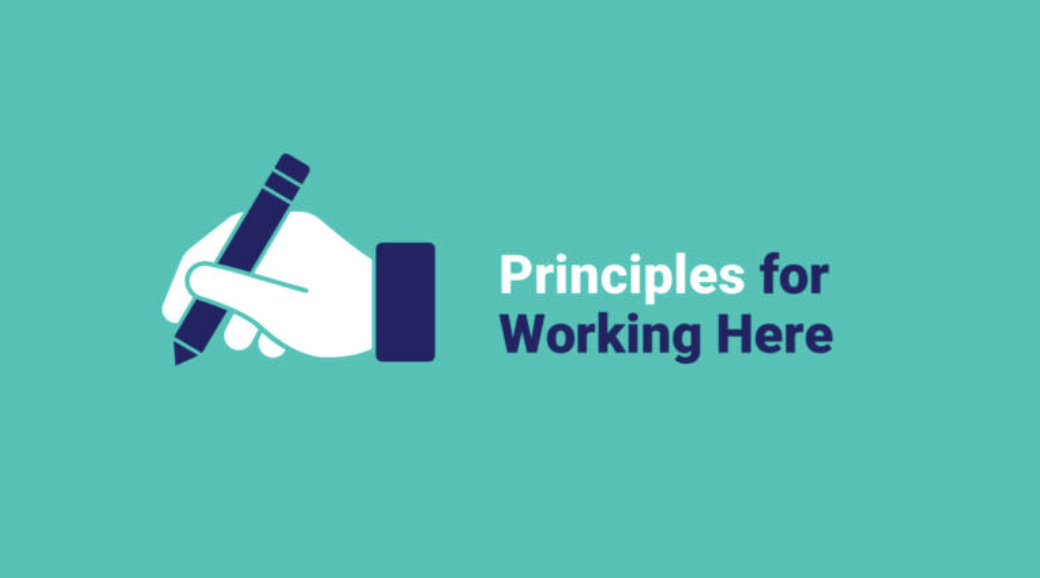Communicating in the workplace has always been challenging — long before the term “internal communication” existed. Unfortunately, just because most companies now have internal comms pros to steer the ship, that doesn’t mean things are getting any easier.
The way we work has changed dramatically over the past decade, even more so over the past few years.
Your employees are busy, and the channels you use to communicate with them are noisier than ever. As an internal communication professional, you must compete for attention like never before.
Savvy companies are turning to internal communication videos to solve this problem.
Short, asynchronous videos are the right tool for modern communication. They cut through the noise and address many of the struggles of the modern workplace.
Video integrates easily into your existing comms infrastructure and makes your communication channels more efficient and easier to use. It helps you engage, align, and activate your people in ways text-based comms can’t.
And it’s surprisingly easy to implement.
This comprehensive guide gives you all the tools you need to start using video for internal communication, from how and why video works, to the best ways to use video as part of your own internal comms strategy.
Create videos that drive action
Activate your audience with impactful, on-brand videos. Create them simply and collaboratively with Biteable.
Why internal communication (without video) fails to connect
What exactly is the deal with internal communications? Why aren’t things working?
We’re more connected than ever, and everyone has a computer in their pocket. Sharing information should be easy.
If you feel like your internal comms make zero impact or if your communication strategy seems like it’s gotten out of control, here’s what’s probably happening:
Email is out of control
The cold reality of email is that your people aren’t reading it. Most emails get ignored or lost in the “I’ll read it later” list. It seems like your emails are disappearing into the ether because that’s kind of what’s happening.
We’ve gotten used to ignoring email.
- 65% of all emails (both inside and out of work) are outright ignored.
This habit has crossed over into the workplace — in a big way.
- 60.8% of people admit to ignoring emails at work.
Internal emails and messages are no exception.
- 30% of employees admit they don’t read company emails.
- Only 37% of employees say they regularly read internal messages.
There’s a good chance people are ignoring some or all of your internal comms emails.
And it’s no wonder why. People get an average of 121 emails per day These emails — especially if they’re internal comms messages — are often dense and wordy.
In a busy, distracted workplace, large blocks of text don’t activate and engage people. It feels like a chore to slog through them. Like most chores in this world, reading these emails often gets pushed to the backburner.
Meetings eat up everyone’s valuable time
One of the most common responses to the email conundrum is to share information and updates during meetings. This shift toward hosting more meetings is totally understandable.
Meetings have long been considered the best way to ensure people get information. If email is unreliable, it makes complete sense to look for more dependable ways to distribute important messages.
The problem is that meetings eat up a lot of time.
- The average Zoom meeting lasts 54 minutes and involves 10 people.
- Employees attend an average of eight meetings each week.
- This adds up to just over seven hours spent in meetings per person, per week.
Many of these meetings are unnecessary.
- 71% of meetings in the workplace don’t accomplish anything.
Some meetings are necessary, but many aren’t. Instead of using meetings as a place to have discussions and make decisions, we’ve started using them to pass on information and share one-sided updates.
When you host meetings solely for the purpose of sharing information or giving updates, this is where things get inefficient.
It’s time to rethink the way we do meetings.
Instant messaging isn’t patching anything up
There was a time when we thought instant messaging would be the savior of all communications.
Workplace messaging apps like Slack are essentially email, but faster. This seems promising. Most companies have adopted instant messaging to some degree.
But only 8% of employees say instant messaging is the main channel they use for communicating with colleagues.
That’s an astonishingly low level of adoption. What’s going on here?
Instant messaging is great for quick collaboration and coordination, but it’s terrible for sharing more in-depth, text-heavy information and resources. Just like email, these large blocks of text get skimmed over or ignored altogether.
Just like email and meetings, we’re going about instant messaging all wrong.
Internal communication resources are dense and challenging to use
The text document is the traditional format for more substantial internal comms resources. Reports, Powerpoint presentations, training materials, handbooks, and other key information containers are almost always packaged into a printed hard copy or a PDF.
These formats have value, and they’re necessary in many contexts.
But they’re also dense and challenging to use. It takes a long time to read them, and they’re poor quick-reference resources.
Ultimately, these formats suffer from a problem we already alluded to: they’re information containers, not dynamic resources. Information stored in these dense, traditional formats tends to be underutilized.
Like email and meetings, these documents will always have their place. But we need a way to make them more palatable and useful for busy employees.
How video gets your internal comms back on track
The first thing to understand about video is that it’s not a replacement for your existing communication channels. This is actually a huge benefit.
Video is a communication tool that pairs easily with your existing channels. It makes those channels more suitable for the modern work environment.
The benefit here is that video needs no additional infrastructure. It doesn’t require a huge learning curve. There are no special skills required for watching videos, and with the right video-making tools (like Biteable Teams), it takes very little time or effort to create them.
So how, exactly, does video patch the holes in your standard internal comms stack?
Video amplifies your most important messages
The struggle with email is that text-heavy emails get missed and ignored. Videos are virtually impossible to ignore.
Just adding the word “video” to the subject line increases email open rates by up to 96%. Including a video in your email increases click rates by up to 65%.
This might sound like marketing speak, but it easily applies to the workplace. Outside of work, your team has already become used to consuming information through videos. In fact, they prefer it.
- 72% of people prefer learning about new things through video.
- 59% of executives say they prefer video over text.
- Employees are 75% more likely to watch a video than read text resources, including email.
People are much less likely to ignore or lose track of your email if it contains a video.
This gives you a tool for getting attention in crowded inboxes and immediately communicating to recipients that an email is too important to ignore or set aside.
This works the same way for instant messaging.
All those text messages look the same as they fly by in message streams, but in most messaging apps, videos show up as a preview. This gets attention similar to the way videos get attention in social media feeds.
Sending a video is a way to signal to your people that a message is important and they should read it before moving on.
In both email and instant messaging, video helps manage attention. It enables people to curate their inboxes and message flows, rather than simply ignoring everything or putting relevant information on the backburner.
Video prevents meeting overload
Meeting overload is a huge problem. A short, asynchronous video packs a lot of information into a very short timespan, making it a good replacement for many meetings.
You’ll still need to keep some meetings on the calendar. Brainstorming and decision-making are usually best when they’re done synchronously. But one-way information sharing can easily be moved to asynchronous videos.
Video not only saves time by replacing many meetings, but it also retains many aspects of face-to-face conversation. This makes it a far better meeting replacement than text-based comms.
Whether we like it or not, some elements of communication are lost in text. And it takes considerable writing skill to compensate for these lost elements.
Text is a poor replacement for meetings, but video retains most aspects of face-to-face conversation. It appeals to more senses than text, making it far more engaging. You can also use recorded footage of people talking to mimic the experience of a real-time conversation.
Videos are dynamic, self-serve resources
When you share information with your team, you expect that information to be a valuable resource for them. It’s not uncommon for employees to reference back to internal comms messages later.
Creating companion videos, either to replace or to supplement your text-based resources, makes those resources much more usable.
Completely replacing legacy resources with videos isn’t always feasible, because some of your traditional resources are necessary. Things like policy handbooks are sometimes legally required. And dense, detailed formats are necessary for conveying some information.
However, a short video can highlight the main points, important details, and key insights. This gives people an easy way to get broad strokes from bulky information containers.
People can also quickly rewatch your abridged video if they need a refresher on the information.
This goes for training materials, reports, company culture initiatives, and just about any other use case that requires a robust format to communicate everything in detail.
Videos are memorable
Finally, videos are far more memorable than text-based resources.
People retain 95% of the information they get from video, compared to just 10% of the information they read in text.
Creating video resources makes it more likely that people will extract key insights. And people will remember far more of the information, which makes it more likely that the information will impact their decisions and actions.
And that’s the important part: video enables you to drive action with your internal communications. Which is the ultimate goal, isn’t it?
How video drives awareness, alignment, and action
As an internal comms professional, your role is to drive awareness, keep everyone aligned around the same set of goals, and inspire action.
But how exactly does video help you do this? Where does video fit into the daily responsibilities of internal comms? There are four areas where video is especially helpful for internal communication professionals.
Attention-getting announcements
Drawing attention to things is the whole point of announcements. That means you definitely want to use a communication tool that helps get attention.
Video is an amazing tool for getting attention, and it’s also an incredibly efficient way to transmit information.
Meeting announcements, updates about major company changes, and anything else you need to broadcast to the entire company can be conveyed quickly and easily, with far more engagement.
More efficient training
As you’ve already learned, video helps people retain information better when they see it in a video. That alone makes video a good fit as a training resource.
However, video also makes it easier for your teams to complete training. People process visual information 60,000 times faster than they process text.
A series of short videos is easier for people to watch during their workdays. And you can fit more information into a few minutes of video than you can convey with a few minutes of reading text.
Better company culture initiatives
Boosting employee engagement has always been a challenge for HR departments and internal comms teams. This has only become more challenging with the widespread move to remote work.
But company culture initiatives aren’t all about engagement. Building company culture also requires sharing policy handbooks and communicating company values.
Video is the best way to ensure people engage with your company culture resources and that your culture-building efforts aren’t negatively impacted by remote and hybrid working arrangements.
Video makes company culture literature far more accessible. It also ensures that almost nothing is lost if and when your team transitions to remote work.You’ll still be able to see each other’s faces, even outside of Zoom calls.
Additionally, video ensures people understand your company culture and values, even when many of the resources are converted to digital assets and shared through email.
More useful reporting
The most heartbreaking thing about creating reports is sending them out only to have people barely read them. But you can’t entirely blame your readers. It’s tough to make written reports engaging enough to hold attention all the way through. It’s not you. It’s not everyone else. It’s the reports. Text reports are just tough to read thoroughly.
This is another area where companion videos are the way to go. Text documents are still necessary, especially for big reports that house a lot of information.
But a video presents an abridged version of a report, ensuring everyone at least gets the important insights (even those people who notoriously skip reading the paper report).
These videos also help reduce meeting prep time, making meetings more efficient because there’s less need to recap information.
Additionally, you get the information-retention benefits of video. And video gives you far more resources to make your reports engaging — animations, on-screen text, and stock footage are all great ways to jazz up otherwise dry information.
But even on-screen charts and graphs can be easier to interpret in video, because you can leverage other video elements to draw attention to specific data points and outline conclusions.
All in all, giving your reports a boost with video helps ensure the information makes an impact.
Start with these five videos for internal communication
Video is a powerful communication tool, but it can’t do everything. Like any tool, it must be implemented strategically.
This means starting with a few key use cases where video is an especially good fit. Once you have a good foundation of videos and a fleshed-out video-creation process, you can always branch out.
The best part is that using video for even a handful of internal comms use cases will significantly improve your internal communication.
1. Company-wide announcements and updates
Company announcements and updates are one of the best places to put video to work. This includes changes to company leadership, policy updates, announcements for company events and holidays, and so on.
These updates can typically be accomplished entirely with video.
In most cases, using video for company updates doesn’t increase your workload, because there’s no accompanying document or asset to create. And you can distribute company update videos through email, Slack, or any other channel where you typically make text-based announcements.
You get the increased engagement and efficiency of video at the lowest possible cost, in terms of time and effort. That makes company updates an ideal place to start as you implement video into your internal comms.
Use these videos for immediate impact:
Quick-start tip:
Use first-person recorded footage of yourself or other company leadership as part of your update videos. This builds a better connection between leadership and employees. It also makes difficult messages more palatable.
Just limit your recorded video clips to about 30 seconds to avoid creating videos that ramble. The remainder of the information can be shared using onscreen text and animations.
2. Meeting invites and information distribution
There are two ways to use video to improve your company’s meeting situation.
First, you can pretty easily replace a meeting or two each week with an information-sharing video. Replacing just one meeting each week will save tons of time for everyone.
However, not all meetings can be replaced with videos. And, if a meeting is important enough to put on the calendar, you certainly want people to show up — and show up prepared.
That’s why using video invites is a smart move. Since video gets attention and ensures your messages never get missed, it makes sense to use video for meeting invites.
Include the key details of the meeting and any prepwork you expect people to do ahead of time, so everyone shows up ready to get started.
Use these videos for immediate impact:
Quick-start tip:
Set a hard cap on video length of 15 to 30 seconds for announcements. This keeps your announcements focused on the key details.
3. Training videos
Training is a tricky undertaking for any company.
Creating training resources can be time-intensive. Keeping training completion rates high is a constant struggle. Then there’s the issue of initial training for new team members.
Breaking up self-paced training into a series of short videos makes training far more accessible and easier to complete.
This simplifies your onboarding process, which your HR team and managers will appreciate. It also makes training less burdensome and easier for team members to complete without much negative impact on their day-to-day productivity.
Use these videos for immediate impact:
Quick-start tip:
Choose a limited number of video templates — two or three is plenty — for your training videos to make creating these videos much faster. This also helps keep the style of your internal training videos consistent.
4. Culture-building resources
Understanding is the foundation of company culture. Everybody must understand the company values and principles before they buy into the company culture.
There are two videos that deliver a massive return on investment in company culture building: company values and company principles videos.
These videos do a ton of work because you can use them as part of your onboarding process to introduce new team members to the underlying fundamentals of your company culture. You can also use these videos to reinforce your company culture with existing employees.
These videos rarely need to be updated, since your company values and principles are unlikely to change often. They are a set-it-and-forget-it type of activity.
Use these videos for immediate impact:
Quick-start tip:
Create two culture videos to start: a company culture video and a company principles video. Work with HR to add these videos to your onboarding process. Next, deliver the videos to the rest of your team as a way to subtly reinforce company culture.
5. Video reports
Companion videos for your reports may not be a one-time job like culture-building videos. However, they make a notable impact.
The entire point of reports is to deliver detailed and insightful information to people who need that data to make decisions. Reports completely fail if people don’t read them.
And let’s face it, even executives find reports to be a bit dry. Even if people should read the entire report, many won’t. Watching a short video gives them the gist and the key insights, which is far better than not reading the report at all.
That’s what makes these videos so powerful. Video reports ensure that everyone is more informed. And you can add a call-to-action that directs viewers to the written report.
Use these videos for immediate impact:
Quick-start tip:
Leverage a call-to-action at the end of your report video. All you need is a prompt to “Read the full report” with a clickable link to the text document.
Does video really work for internal communication?
Not convinced video will fix your internal communication? Boss not convinced either?
Check out these numbers (or pass them around to show everyone in your office the power of video):
The way we communicate with our teams isn’t working
- Nobody reads all those emails. 30% of employees admit they don’t read company emails.
- Newsletters, intranet posts, and other text-based comms don’t fair much better. Only 37% of employees read internal messages.
- We waste too much time sharing information during meetings. 71% of meetings are unproductive.
- All these missed messages are costly. Subpar communication costs the average company $26,000 per employee, per year in lost productivity.
People want more video comms
- Your team would rather get videos from you. 72% of people prefer learning about new things through video.
- The pros know it too. 93% of internal comms professionals believe video is an important tool.
- Even the c-suite wants to use video. 59% of executives say they prefer video over text.
Why video works
- Video commands attention. 55% of people report giving their complete attention to video.
- Video prevents miscommunication. People retain 95% of a message in video, but only 10% of a message in text.
- People simply prefer watching videos over reading. Employees are 75% more likely to watch a video than read text resources, including email.
Unleash the power of internal comms video with Biteable Teams
Ready to get started using video? Biteable Teams is the go-to platform for internal communication videos.
The Biteable Teams library is chock full of brandable video templates and scenes for just about any workplace scenario. All templates and scenes are customizable to perfectly fit your internal comms needs.
Biteable Teams offers multi-seat access to a full suite of video-making tools in an easy-to-use platform. It’s the fastest, easiest way to achieve video adoption across your entire company.