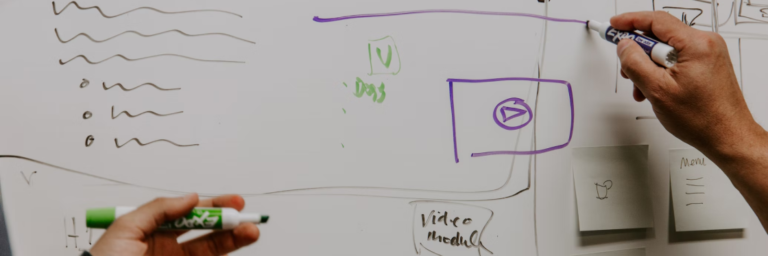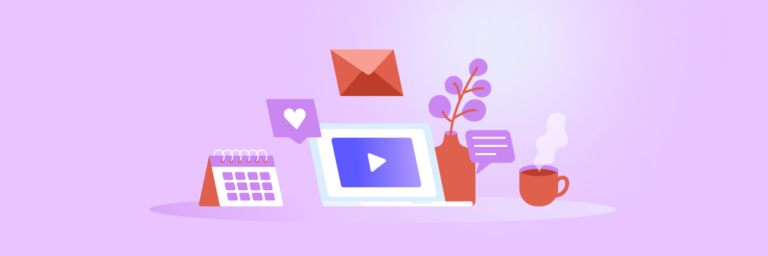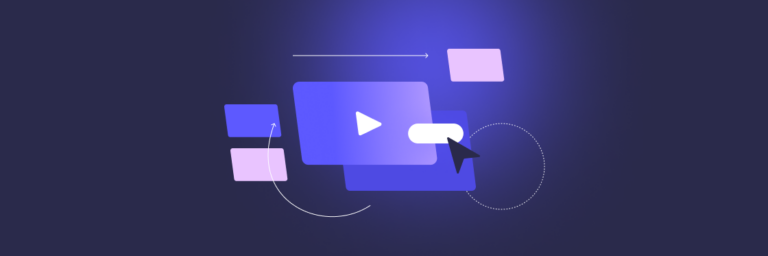If you haven’t started video marketing yet, now is the time. With the effectiveness of traditional marketing dwindling and the popularity of video skyrocketing, video marketing has become a must-have for every business.
In this in-depth guide, we explain the best video marketing strategies and all the key concepts you need to start using video for marketing today — regardless of your skills and background.
If you’re new to video marketing, start at the beginning of this guide and work your way through to the end. If you’re here to hone your skills, pick and choose the sections that are right for you.
What is video marketing and why do it?
Video marketing is the use of video to raise awareness, create engagement, and drive sales. It’s a part of digital marketing, albeit a massive one, and overlaps with content marketing.

Video marketing is now so widespread that it’s a must-have skill for all marketers. But it hasn’t been that way for long.
A short history of video marketing
Video marketing entered the mainstream around 2010 and it wasn’t until about four years later that it became truly accessible for those on smaller budgets. Today, video marketing is accessible to all businesses thanks to two major developments: The rise of online tools like Biteable, the world’s simplest video maker, and the evolution of social media.
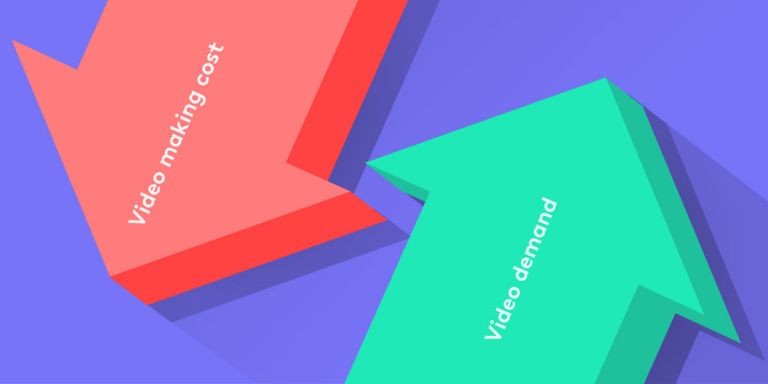
In the past, cost was one of the main things that prevented access to video marketing. Today, it’s possible to make a studio-quality video online in under 15 minutes, without creative skills or a large budget. Feel free to try it for yourself with a Biteable template.
The other major factor which has fueled the rise of video marketing is demand on social media. Social media platforms have discovered that video drives far more engagement than text and image-based posts. We found the same thing in a recent experiment.
- We tested a video ad against a text ad on Facebook and found that the video got 480% more clicks, was 497% cheaper per click, and cost 280% less per lead.
Is video always a good fit for marketing?
While we can’t promise video is a good fit for every scenario, we can say using video strategically will 100% up your marketing game.
The internet is littered with video marketing stats that all point to the same thing: video is the future of marketing.
- Hubspot found that 78% of people watch online videos every week, while 54% watch videos every day.
- Google’s research shows that 6 out of 10 people would rather watch online videos than television.
- YouTube states that its users view more than 1 billion hours of video each day on the platform.
To meet this growing demand, Facebook, Instagram, Twitter, and LinkedIn have all become ‘video first’ and created new video-friendly placements like ‘live’ broadcasting, and ‘stories’. At the same time, the popularity of video-based platforms like YouTube, Snapchat, and Tik Tok have exploded and become staples of online video consumption.
Why every business needs to market with video
In combination, these developments mean that video is now easier to make than ever and is more popular to watch than ever. But do people want to watch video marketing? Turns out they do.
- HubSpot found that 72% of customers would rather learn about a product or service by way of video.
- They also discovered that nearly 50% of internet users look for videos related to a product or service before visiting a store.
- Unbounce found that a video on your landing page can boost your conversion rate by up to 80%.
These stats show that video marketing is relevant and valued by contemporary consumers. In other words, video marketing is now expected by customers!
This makes sense if you think about your own shopping patterns. When did you last make a purchase without watching a video first?
What you might not know is that video also helps you rank better on Google. Video not only helps your site rank better, but it also gives you more exposure in results due to the size and contrasting nature of video previews.
- Insivia states that a website is 53 times more likely to reach the front page of Google if it includes video.
What about the future, you may ask. Well, video (and video marketing by default) is only going to get bigger.
- One Facebook exec claims that Facebook will be entirely video (and no text) by 2021.
- Cisco states that by 2022, online videos will make up more than 82% of all consumer internet traffic — 15 times higher than it was in 2017.
Getting started with video marketing
If you’re not already on the video marketing train, don’t worry, it’s never too late to step aboard. In a sense, you don’t really have a choice. Current trends show that video marketing is fast becoming the dominant player in online marketing and essential for any business that wants to make their mark.
If the idea of becoming a video marketer seems daunting, don’t worry. This page contains everything you need to understand how video marketing works and we’ll guide you through each step of the process, from choosing goals to creating your video, distributing it, and tracking success.
Video marketing goals and targets

The first step of your first video campaign, like any marketing campaign, is to decide on your goals and targets. Why are you making your campaign and how will you measure success?
Without getting too heavy on theory, the best way to define the purpose of your video marketing is to define its place in the marketing funnel.
Awareness: Top of the funnel
Do you want to introduce your brand to more people and begin a long term marketing relationship with your customers? This goal is often known as ‘awareness’. This is particularly good if you have a high value per sale or contract. Awareness videos can also be useful for growing your audience.
If you’re making an awareness video, then you’ll want to set targets that are related to the discovery of your brand, not sales. Things like total views, 3-second views, and view duration are great markers of success.
Consideration: Middle of the funnel
Do you want to deepen your relationship with potential customers and create interest? This style of video is known as ‘consideration’ content. This is worth doing if you’re in a heated marketplace and want to develop a relationship that isn’t based on discount prices.
Consideration content is normally based around your area of expertise and will help prove you’re an expert in your field. Consideration content can be particularly useful for growing your subscriber count on YouTube and your followers on other channels.
When making consideration videos, the most important metric is click-through rate, followed by view length. Click-through rate shows you how many people were engaged enough to make the jump from your video to your website or other content. As a secondary metric, view length helps validate the level of engagement of your viewers.
Conversion: Bottom of the funnel
Do you want to sell a product or a service right now? Then your goal is ‘conversion’. This is the pointy end of the marketing funnel and is when relationship-building can pay off. If you’re meeting your customer for the first time, then sharp prices or unique selling points can be helpful here.
For your conversion videos, the most important metric is sales, obviously. The other important metric to keep an eye on is click-through rate. If people are clicking and not buying, then you may have a disconnect between your marketing and your actual product.
Regardless of your goal, it’s important to always layout your targets first, then track your success as you go. A data-led approach like this will help you iterate quickly and double down on what works, and steer away from what doesn’t work.
Now that you know what you want to achieve with your video(s), it’s time to think about who your target audience is, and in turn, on which platforms you’ll find them.
Defining your audience
Knowing who you’re marketing to is the key to a successful campaign. Defining your target audience helps you understand who you’re talking to and what they’re interested in.
A useful way to approach this is to create a single or multiple personas of your ideal customer. What’s an ‘ideal’ customer? That varies per business, but in a general sense, it refers to the customer which is the best fit for your product. The kind of person that will get the most benefit out of your product or service.
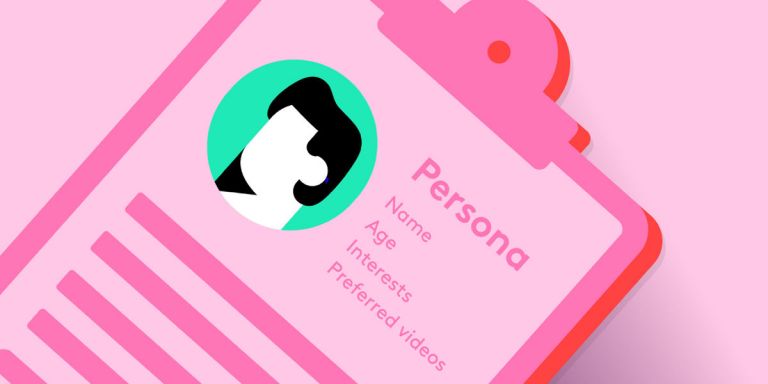
Sometimes it’s not always easy to see which customers are the best fit for a business. One approach is to trawl through any data you have on customers and identify patterns. Age, gender, and location are probably the easiest to find. If you’re marketing is a little more sophisticated and you’re tracking user information online, then you may also be able to dig into interests, industry, and role.
If you don’t have any data, you can also rely on empathy and your imagination to figure out who you should be marketing to. Start by considering the problem you solve. Then think about who exactly would be having that problem. Finally, refine your target group by considering which subset (of that group) has the means and desire to solve the problem you identified.
The clearer your understanding is of your audience, the easier it will be to market to them. A useful step for achieving greater clarity is to document your personas as if they’re real people.
How to create personas for your audience
To create a persona, list out all the characteristics you think one person in your target audience probably has, along with a name and a photo. As mentioned above, use your data, empathy, and imagination to work out:
- Name
- Age
- Gender
- Location
- Interests
- Social media channels and groups
- Industry
- Role
- Preferred video content
Of particular use to your video marketing will be ‘social media channels and groups’ and ‘preferred video content’. This will help guide the style of videos you create and where you run them. For example, your persona may spend a lot of time in Facebook groups and on YouTube learning a particular skill. This will help guide the placement and video content you make further in the process.
Often one persona won’t be enough. Making multiple personas will help you target segments of your audience and will guide you in different instances. For example, it might be Suzy and other young moms that you are targeting on Instagram Stories, whereas you might want to reach Mike and his muscle-bro buddies with your YouTube video ads.
Personas are something you’ll want to revisit frequently as your video marketing progresses. The further you go with video marketing online, particularly on social platforms, the more data you’ll accumulate about your audience.
More refined user data will also help you with ad targeting on Facebook, Instagram, YouTube, and Google. On these platforms, knowing who you’re talking to and what they’re interested in are the easiest way to keep your costs low and maximize your reach.
Planning your approach
To give yourself the best chance of success with video marketing, we recommend an organized approach and using the right tools. Things like an easy-to-use video maker, a social media calendar, and the right scheduler will help keep your workload manageable.
Alongside these practical elements, there’s also a good chance you’ll need to make a strong business case to convince your manager (or yourself). We’ll show you how later in this section. First up, the practical stuff for planning your approach.
Building a social media calendar
A robust social media calendar is the cornerstone of most video marketing plans. A good one allows you to create your content in a timely fashion, without last-minute stress.
As you may have guessed, a social media calendar contains an overview of the content you plan to run in the coming month or longer. Within your calendar, you’ll want to define your goals for each video, the target audience, and the type of videos you plan to make.
For most video marketers, their social media calendar contains two types of content: organic and paid.
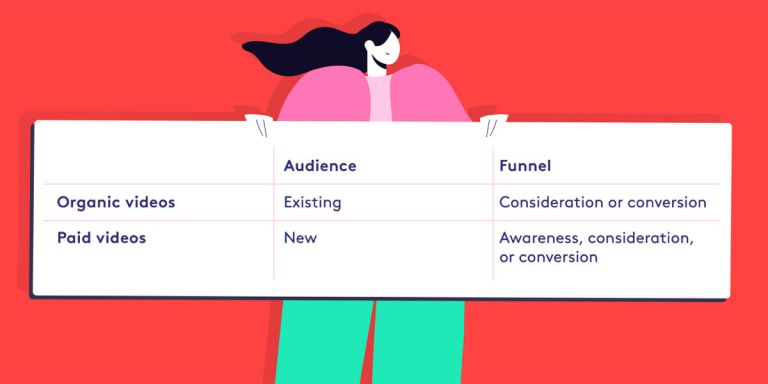
Organic content refers to the videos you share (unpaid) with the intention of interacting with your existing audience. These videos often relate to the interests of your existing audience and are likely to be consideration or conversion-based.
- Paid content are the video ads you pay to run on social media. Most commonly this will be on Facebook, Instagram, and YouTube. You can use paid ads for all levels of your funnel, from awareness to consideration to conversion. For smaller budgets, paid ads are most commonly conversion-based to boost sales.
When creating your social media marketing calendar, we recommend that you plan to make both paid and organic video content. The former will help increase your reach, while the latter will help maintain contact with your existing audience.
Be sure to time your paid video ads (for sales and promotions) with larger events like Black Friday, Cyber Monday, Mother’s Day, etc. These are the best days to invest in reaching as many people as possible because the desire to shop is high.
Your organic content should be posted more frequently than your ads and, if possible, with a regular tempo. Facebook and Instagram’s algorithms reward regular posting with more reach. Our experience suggests this is also the case with other channels.
Choosing the right video marketing tools
Having the right tools at your side will save you oodles of time when video marketing. Thankfully there are a lot out there these days, but choosing carefully is important. You don’t want to be burdened with subscriptions you don’t need or use.
As a minimum, there are three tools every video marketer needs in their kit:
- A video maker
- A scheduler
- A dashboard
In this section, we’ll break down our favorites and explain why we think they’re essential.
Choosing a video maker
The ideal video maker for most people is one that is fast, intuitive, and pre-filled with content. Other important must-haves are native shapes for different channels (like square, vertical, and wide), high-quality animation, and heaps of pre-made templates.
When choosing your video maker, always make a video before purchasing a plan. This will help you get a feel for the versatility and simplicity of the software you’re using. Unless you plan on making video creation your full-time job, we recommend avoiding any video makers with a learning curve. If you can’t use it instantly, then it’s too complicated.
There are several to choose from these days, so we recommend shopping around. We’re biased, but our pick of the bunch is Biteable, the tool we created for video marketers.
Most businesses prefer Biteable because of its superior ease of use and the quality of in-built content. We have a team of animators and videographers that ensure you’ll always have stunning animation and video content at your fingertips, tailored to the job you have at hand. If you want to start from scratch, there are more than 1.8 million images, clips, and animations to choose from.
Choosing a social media scheduler
Scheduling tools are a god-send for busy marketers. No more manual posting and no more missed opportunities (because you slept in).
When choosing a scheduler, the most important consideration is where you’ll be scheduling. Are you targeting a single channel or do you need a tool that can handle them all? Generally, the more hyper-focused a tool is, the better it is at a single channel.
For example, if you’re just focused on Instagram, then you’d do well to choose a tool like Sked. We like Sked because of its powerful posting options (no alarm, they just post it for you) and solid reports. Like Instagram, the Sked interface is also strongly visual, helping you to visualize your posts before you launch them.
If you need a tool that does it all, then our pick of the bunch is Buffer. Buffer came early to the scheduling game and has, in our opinion, the most robust set of tools for multi-channel posting. The interface is easy and intuitive, and their dashboards make it simple to plan out your upcoming content and track results.
Other notable options are Meet Edgar, which helps you to recycle content perpetually, and Sprout Social, which has in-built tech to figure out the optimal posting times for your content.
Choosing a social media dashboard
Data is as essential for video marketing as it is for more traditional online marketing. A dashboard tool, or tracker, is a powerful way to compile your social media metrics, gauge your ROI, and refine your video marketing efforts. Without these, you’ll be running blind.
When you’re choosing a dashboard, one of the main things to look for is the ease with which it integrates with your channels. Generally, the simplest option is to use the dashboard provided by your scheduler tool. This ensures that you can easily compare content and results in one place. It also saves you from adding another tool to your kit.
Our pick of the bunch is Dasheroo. What we love about Dasheroo is the sheer volume of integrations. You can plug Dasheroo into your social media channels AND your Google Adwords AND Hubspot AND just about any other marketing platform, and then see all your results in one place. If you’re new to the game, try Dasheroo’s free plan. It offers enough integrations (eight) to get you started on zero investment.
For those on a really tight budget, it is possible to get by without a dashboard. If you’re just getting started, this is a completely acceptable approach. Within each social platform, it’s easy to build reports and export your key metrics. However, be sure to make time for compiling and analyzing the results.
Making a watertight case for your video marketing
Now that you understand the foundations and necessary tools for video marketing, you’re understandably ready to get started. But, first, you’ll probably need to get approval from your boss. Even if you don’t need approval, considering whether your activities will return a profit (before you start) is a worthy task.
Follow this checklist of seven steps to convince even the most pedantic of bosses.
1. Align video to your broader goals
Your video marketing efforts don’t exist in a vacuum — and your goals for it shouldn’t either.
Align your goals closely with your company’s broader, already defined, and agreed-upon business goals and KPIs. If the business as a whole has a goal of boosting sales by 10% in the next 6 months, you might be looking at KPIs like site traffic, number of daily, weekly, and monthly sales, and conversion rates.
To make your case, you’ll want to outline your plan for how video is going to help you reach those KPIs.
2. Provide goals and targets
Building on our previous example, if your goal is to drive more sales, you might propose product videos, explainer videos, or customer testimonials, and case studies.
You’d then create some SMART goals (Specific, Measurable, Achievable, Relevant, Time-bound) for those that support your business’ overall KPIs. Detail which metrics you’ll track to measure success — in this example, that might include things like traffic driven, clickthrough rate, and, of course, conversions.
That’s not to say all your analysis has to focus on quantitative metrics only. Video is great for qualitative metrics as well, like generating awareness for your brand or buzz around a new product, but you’ll still want to get specific about what that means and what analytics you’ll track to confirm you’re hitting your targets.
To help make your case, provide specific monetary figures and be sure to emphasize the expected ROI for your efforts.
3. Outline scope and budget
“How much is this going to cost?” is no doubt top of mind for any executive, which is why it’s a good idea to focus on ROI and be prepared with expected budget requirements.
While we’d all like to create a smash hit viral video, the reality is that video requires commitment and long-term investment. You wouldn’t write one blog post and expect it to utterly transform your business, and you shouldn’t expect that from a video.
However, that doesn’t mean you have to spend a fortune for an effective video marketing strategy. Your budget will largely depend on how you’ll produce your videos — outsourced, in-house, or DIY.
Video costs can vary widely, from inexpensive if you use a video maker like Biteable, to tens or hundreds of thousands of dollars if you’re outsourcing production to a professional. If you’re not sure what budget is available, it’s a good idea to outline a few different tiers of investment.
4. Mention the intangibles
Shifting gears from cold, hard cash, let’s not forget the intangible benefits of video.
According to one study, video enjoyment was found to increase brand association by 139% and purchase intent by 97%. Another study found that 71% of viewers say watching video content left them with a positive impression of the brand, service, or company.
In addition to helping people remember your brand and feel positive about it, videos can help foster a more personal connection with viewers.
5. Provide examples of other’s success
Which is more convincing?
Companies that used video saw a 20% increase in conversion rates.
Or…
MediCompare, a health insurance broker, made a video that increased their conversion rate by 20% and drove a 17% increase in policies being taken out. Here’s why they did it, how they did it, and what it has meant for their business since then.
Probably the latter, right? While broad statistics have their place, case studies like this that detail how specific companies found success are much more powerful when it comes to making a business case for video marketing.
If you can, try to find success stories from companies that are a comparable size, or share a similar audience or industry as your business.
Here are a few case studies we’ve done to prove that videos work.
6. Propose a trial run
A great way to get buy-in on a new strategy is to test the waters with a trial run. Demonstrating success, even on a smaller scale, can be enough to convince higher-ups to make a bigger investment in video marketing.
7. Outline your strategy
Finally, wrap it all up by outlining your plan of action. Include details like which team members will do what, estimated timeline, and how you’ll promote or distribute your videos. Include the requirements we discussed above, like expected budget, the types of videos you’ll make, and how you’ll measure success.
By making a strong case that highlights the benefits of video for your business, while addressing questions and concerns your senior executives might have, you’ll be in good shape to get the go-ahead you need to incorporate video into your marketing strategy.
Types of marketing videos
When selecting the types of videos you’ll make, the most important thing is that they’re fit for purpose. They need to fit the section of the marketing funnel you’re targeting and be relevant to your goals. Haven’t worked out your goals, yet? No problem. Familiarizing yourself with video types is a great way to help get your head around how the video marketing funnel works.
The following breakdown of video types will help familiarize you with your video options and inform your evolving strategy. We’ve listed out all the major players. Chances are you’ll use many, but not all, of these video types.
Explainers
Explainer videos are one of the biggest categories of online video content. They’re a versatile format that can be used to explain anything from how your service or product works, to an explanation of a concept, or how to do something.
The goal of most explainers about a business or service is ‘conversion’. These are most often embedded in a landing or homepage (to reduce bounce rate), or emailed to prospects. They can also be run on social media with the same goal.
Explainers that relate to a concept or how to do something are most often made with the goal of ‘consideration’ and are used in the middle of the marketing funnel. These kind of explainers are best posted to social media, embedded in blogs, and shared in newsletters.
Video ads and promos
We all know what video ads (aka promos) are because we see them so commonly, right? Maybe, but not always. Video ads can take many forms, and they are most often used at the top and bottom of the marketing funnel, at the ‘awareness’ and ‘consideration’ stages.
The uniting features of video ads are that they’re highly targeted and they nearly always talk directly about a business, brand, product, or service.
At the ‘awareness’ stage, a video ad is most likely to share the brand’s visions, values, or origin story to spark interest.
At the ‘conversion’ stage, a high-performing video ad will be very clear about your value proposition and feature a strong call-to-action, like ‘Shop now’ or ‘Call to make an appointment’.
Popular sub-types of video ads are ‘sales and discounts’ and ‘social proof and testimonials’.
Sale and discounts
Videos that advertise a sale or limited time offer are an easy way to draw attention to your product or service. The goal of these videos is nearly always ‘conversion’.
Sale videos are best timed with major shopping dates like Christmas, Black Friday, Cyber Monday, Father’s Day, etc. A date with heightened interest to buy will always increase your odds of making conversions.
Sale videos are most successful when simple and straight to the point, teasing either a percentage discount, a single product, or a sample of three or more reduced-price products. A clear call-to-action is essential, like ‘Shop sale now’, along with a time limitation, like ‘Today only’ or ‘Don’t miss out’.
Where to run your sale videos? Wherever you can! Everyone loves a discount. Run them on your website, landing pages, paid and organic social media, and embedded in your newsletters.
Social proof and testimonials
Social proof and testimonials are a video type that leverages your existing customer base to prove that you’re worth trusting and buying from. They are often best used at the middle and bottom of your marketing funnel, with the goal of either ‘consideration’ or ‘conversion’.
Fill your social proof videos with things like your number of customers, awards, or other business successes that prove you’re credible.
For your testimonials, use either selfie view videos from customers or animate their written testimonials into a video. The most important thing is that the testimonials you use are believable and relatable for your target audience.
Social proof and testimonials are ideal for landing pages and social media. On social media, they are particularly at home on stories, where gritty first-person content is the norm.
Listicle and editorial videos
This style of video falls squarely into the content marketing end of video marketing and is focused on engaging the viewer with information that they find topical. Editorial videos generally break down a concept and often tease a larger piece of content like a blog post or full-length video. A listicle is similar to an editorial, but, as the name suggests, presents editorial content in a list form.
The goal of listicles and editorials is generally in the middle of the marketing funnel at the ‘consideration’ stage. These videos help build rapport and better define your brand. You’ll want to run them in the newsfeed on Facebook, Instagram, Twitter, and possibly LinkedIn. Stories is also a great place to use editorial content to tease longer YouTube and IGTV videos.
Infographics
Who doesn’t love a good infographic? They combine the pleasure of learning with the comfort of entertainment. They’re also extremely share-worthy.
Infographics can be considered a subcategory of ‘editorial’ content and, in the case of social media, the goal is often ‘consideration’, in the middle of the marketing funnel. They’re a great way to prove that you know your stuff and that you’re an expert in your field.
Polls and questions
Polls and questions perform surprisingly well for audience engagement. They are a staple of mid-funnel ‘consideration’ content aimed at engaging an existing audience.
While this style of video is common in newsfeeds on Facebook and Instagram, it’s in ‘stories’ that they really shine. Poll and question stickers are a fun and popular way for viewers to react.
YouTube intro videos
An eye-catching intro video is a must-have if you want your YouTube channel to be taken seriously. When done well, a YouTube intro video explains what your channel is about and titles the video it prefaces.
You can consider intro videos an ‘awareness’ tool, that helps to define your business or your YouTube brand. Make a good one and it will pay dividends every time you post new content to YouTube.
YouTube channel trailers
Channel trailers are like ‘conversion’ content for getting subscribers. Generally taking the form of a mini-explainer or promo, a good YouTube channel trailer will create interest and sell the content of your channel.
Go for edited footage of your channel if you have the resources. If not, animated text over engaging motion graphics or stock footage will get you a long way. The most important things to bear in mind are that your point of differentiation is clear and that your visuals are enticing.
Sales videos
Whether you’re reaching out to a cold lead or trying to close a sales deal, video can be a really useful tool for creating a more personal connection and illuminating your offer. The goal of sales videos can be anywhere in the marketing funnel, from ‘awareness’ to ‘conversion’.
Sales videos often take the form of explainer videos, but can also be a mashup of a variety of video types. Because of the semi-captive audience, these videos can be longer than most video marketing, leaving space for explainer content, infographics, and social proof and testimonials.
‘Awareness’ sales videos are often best made with first-person content that shows you, or a team member, to help build rapport. ‘Conversion’ based content is most convincing when filled with polished infographics, animated text, and images or footage of what you’re offering (stock is fine, too), to close the deal.
Background videos for your homepage
Background videos are most often added to websites as an ‘awareness’ play. Background videos help to define your brand and your values in a non-intrusive way.
We recommend adding them further down your homepage or on non-conversion orientated pages like ‘About us’. If you want to use video as a conversion tool on your website, then you’re best going with an ‘explainer’ on your homepage or relevant landing page.
The key to a successful background video is limited motion and looping visuals. Your background video should add to your message without distracting your visitor. Aim for harmony with the rest of your page.
Launch videos
A successful launch video can take many forms from a ‘live’ video to an ‘explainer’ to a ‘video ad or promo’. They all share the same goal of creating ‘awareness’ for your product or service.
When making a launch video, keep in mind that you want to hype the thing you’re selling, so saying less is often more. At the same time, if what you’re selling is truly revolutionary, then diving deep into benefits can also be a winning strategy.
Whichever route you take, be sure to consider carefully who your audience is and what they’re looking for in a new product or service. Showing them that you’re about to solve their problem is a great way to build excitement and anticipation.
Those are the main content types. Once you’ve picked a content type, your next step is to choose the topic you’ll be putting into it.
What topics to cover in your marketing videos
“How long is a ball of string?” is a fair analogy for the number of video topics you have to choose from in video marketing. The deeper you drill, the more you’ll always come up with. However, some ideas are going to be a far better fit for your video marketing initiatives than others.
Do you remember, up above on this page, when we talked about defining your audience? That comes into play now. Your audience is the perfect compass when it comes to choosing video ideas. Your content has the greatest chance of success when it aligns with your audience’s interests.
To help kickstart your ideas and get your creative juices flowing, we’ve got three tried-and-trusted methods for you.
Ask your personas what videos they like watching
One way to approach developing content ideas is to have a conversation with your target persona (in your head). Figure out what they’re into, what they want to learn about, or be informed of, and make a mega list of your ideas. Then, come back the next day with fresh eyes and zoom in on the items that look promising AND are within your production budget.
Find popular video topics used by competitors
Another option is to look at what your competitors are doing. Spend some time cruising their websites and social channels to see what their public-facing content contains. To see how they talk directly to their customers, join their mailing list. To see their ads, head over to Facebook and use the transparency tool to reveal what the competition is paying to run.
Look for trends in the video content your peers are using. Chances are you’ll see the same topics come up again and again. It’s at this point that you can choose to use the same topics or make something completely different. You can always try both and see what works best.
Get videos ideas with SEO keyword research
Keyword research is a smart way to approach topic choice in two ways — it simultaneously tells you what topics people are interested in AND the level of interest.
To help you achieve this, there is a large selection of search engine optimization (SEO) tools to choose from. For spying on your competitors, we recommend traditional search engine optimization tools, like Ahrefs or SEMRush. These tools allow you to see which specific keywords (aka topics) are driving most of your competitors’ traffic.
Most search engine optimization research tools are also great for generating alternative high-volume variations of the keywords your competitors are using on YouTube or Google. This helps you determine both the most popular topics to cover and the most optimal titles for discovery by search.
Producing your marketing videos
If you’ve made it this far down the page, congratulations, you’ve arrived at the best bit: creating your videos. Even if you’re not creative, making videos is still a lot of fun.
If you want to keep things simple, then we recommend starting with a Biteable template to make your video. There are hundreds to choose from in every video type you could need, from explainers to video ads, and from infographics to Facebook cover videos.
If you’re the tenacious type, or you’re feeling creative, then making a video from scratch might suit you better. Read on to learn the major steps for producing a video yourself.
How to write a storyboard
Every video starts with a story. The story is the body of the video and the vehicle for your message. You might not always notice it, but every video has one.
Start with a story
Most commonly, stories contain a narrative with a central character that overcomes an obstacle. In marketing, the customer is normally the main character, and the problem overcome is the one your product or service solves.
The second most common story format in marketing is a news story. These focus heavily on the ‘who’, ‘what’, ‘when’, ‘where’, and ‘why’ that you’d expect to find in journalistic reporting.
How to choose between the two? It depends on what kind of video you’re making. The narrative format is best for things like ‘video ads and promos’ and ‘testimonials’, where you’re trying to convince the audience of something.
The news format is more common in social media content like ‘listicles and editorials’ and ‘infographics’, but can also be found in longer ads.
If you’re making an ‘explainer’, the story format you choose will depend on your audience and the moment you’re talking to them. An ‘explainer’ on social media is likely to be very much a news story. Whereas an ‘explainer’ used on your website or in an email is likely to contain a sales element and will have more of a narrative feel.
Once you’ve picked a story style, plot out the main items your story will contain.
For a ‘narrative’ story, bullet out your customer’s pain point, and the benefits they feel when that problem is solved. If you have an idea for dramatizing that story with action or humor, bullet out those points as well.
For a news story, list out the ‘who’, ‘what’, ‘when’, ‘where’, and ‘why’. Got a nice angle for introducing the story? Make some notes about that, too.
You’re done with this stage once you have the core concept of your story laid out.
Draw it out into a storyboard
After sketching out your story, the next step is to work out your shots. If you’re making a high-budget commercial for a global campaign, then it’s common practice to employ someone to draw out your storyboard, scene by scene. If your budget doesn’t extend that far, a simple list of scenes is enough.
When you list out your scenes, add notes like:
- The action that will take place
- The rough duration of each scene
- The sort of text that will accompany the visuals
A simpler approach to storyboarding is to do it directly in Biteable. Start by creating a new video project, then add animation, footage, or image scenes into the timeline. Jot some rough text into each scene as you go. Then reshuffle or remove scenes as you see fit. You’ll end up with a storyboard that is ready for the next stage — your video script.
Video script writing explained
Script writing can be intimidating, like all writing, but it doesn’t need to be. We’ve got a few key tips for you to make the writing process easier.
First up, we recommend creating your storyboard before writing your script. This helps to solidify your story and make it more concrete. That said, some people find writing their script first helps them visualize their storyboard. It’s up to you. For the benefit of this explanation, let’s assume you’ve already made a storyboard.
Your second step is to start writing. If you’re using Biteable, then put your script directly into your scenes. This allows you to preview your script as you go.
While you write, keep these pointers in mind:
- Speak directly to your audience and refer to them as ‘you’. This helps engage your audience more effectively.
- Write in a way that’s easy to understand and sounds like speech. It shouldn’t be a challenge to read your words on screen.
- Read your script out loud. By reading your script to yourself, you’ll unearth any stumbling blocks or tricky language.
- Keep it brief. Share your central message in as few words as possible. Less words nearly always means more impact.
The third step is getting feedback. This needs to happen when you’re about 80% of the way there with your script. Before polishing your language too much, send your script to someone you trust for review. Ask them these questions to see if your script is hitting the mark:
- What is the main message of this video?
- Is the message clear and easy to understand?
- Is the language simple to read and comprehend?
Based on their response, work in any feedback, and polish your script.
It’s important to remember that script-writing gets easier with time. The more you write, the more natural it will become. If it feels awkward to start with, collaborate as much as possible with others. This will help you overcome hurdles and progress faster.
Self-producing a video
Less than 10 years ago, self-producing a video would have been out of reach for most. Today, producing a video yourself is easy and quick (when you use the right tools).
The rise of the YouTube star and do-it-yourself video marketer is testament to how level the video playing field has become. Anyone can produce their own video these days.
When getting started with self-production, there are two different routes you can take. One option is to use a video maker like Biteable. This will give you:
- A library of pre-made templates
- A huge selection of stock footage and images
- An easy-to-use editing experience
The other option is to use video editing software, like Premiere Pro or Final Cut. This route is best if you:
- Want fine-grain control over all aspects of your video
- Have all your own footage, imagery, and animation
- Enjoy learning how to use new software
We recommend starting out with the Biteable video maker to see if it meets your needs. If not, then move onto more expensive and more complicated video editing software.
Starting with Biteable is a wise choice because it will help you save on production time and money. The intentionally easy interface means you’ll be able to spin up videos quickly, instead of learning how to edit. And the in-built stock library will save you the costs associated with shooting your own footage or buying it from a third-party.
Editing a video
Whether you choose to use a video maker or video editing software, you’ll benefit from understanding the fundamentals of video editing — the elements that make a video great.
If you get the fundamentals right, you’re well on your way to an impactful video. These are the basics that we recommend every video marketer understands:
- Coloring. Choosing the right color palette will have a big impact on tone and mood.
- High-quality input. Images and footages of a high resolution will prevent graininess and allow you to export a higher quality video.
- HD sound. Like images and footage, the quality of your music track matters. As does the actual song you select.
- File type. There are a big variety of file types for video, but they’re not created equal. The file type you choose will affect how your video streams and where you can upload it.
To master these fundamentals and improve your video creation skills, visit our article on video editing basics.
Video production equipment
If you’re producing your own videos at home and you want to film yourself (or someone else), you’ll need to invest in a basic studio that consists of a camera, lighting, and microphone.
Thankfully, it’s possible to shoot reasonable quality footage at home without spending a fortune. In this section, we’ll run you through how to set up your studio and the equipment that we recommend investing in.
Camera
Your camera is the heart of your setup, but chances are good you already own one that can shoot high-quality footage. If you’ve got decent phone, like a recent generation iPhone or Samsung Galaxy S, then you’re ready to get started.
If you take the smartphone route, you’d do well to invest in a third-party app that gives you advanced control over exposure and white balance. This will give you more consistency between takes and will help to give your videos that professional shine.
Shooting on a smartphone does have its limits, though, and if you’re shooting regularly, a dedicated camera will make your life easier and give you more granular control. There are a heap to choose from. Take a look at our recommendations to help you find the one that’s right for you.
Webcam recorder
If you don’t have a smartphone or camera, then filming with a webcam is also an option, albeit a limited one. Few webcams are capable of giving you the quality found in high-level smartphones and lower-spec cameras. However, a webcam is a reasonable option if you’re just getting started and have a limited budget.
When using a webcam, something you’ll need to keep in mind is recording software. Unlike smartphones and cameras, webcams don’t have built-in storage. This is one of the reasons they’re so affordable. As such, it’s necessary to install software on your computer that records the stream coming from your webcam.
Chances are good that you already have screen recording software on your computer. Both Windows and Apple computers come with this built-in.
Another great option for capturing video on your webcam is to use Biteable’s built-in Record feature. You can even use the feature to easily request video footage from someone else. That footage automatically uploads to your Biteable account, ready to use in any of your marketing videos.
Lighting
Lighting is often underestimated by first-time filmmakers. Just because we can see something clearly with the naked eye, doesn’t mean it will look equally crisp when filmed. This is where lighting comes in.
A solid lighting setup will help illuminate your face (or whatever else you’re filming) from multiple sides giving a natural look with depth.
We recommend going with a two or three-point lighting rig above relying on natural light. This will give you consistency between shots and will save you from being reliant on natural lighting, which is fickle at best.
If you’re setting up a studio for the first time, you have a heap of options at the low end of the pricing spectrum. These will give you great results, but are less hard-wearing than the more expensive rigs that are intended for daily use. We recommend starting cheap and then upgrading where necessary.
Discover all your lighting options and purchase recommendations in our extensive guide to video lighting kits.
Microphone
The right microphone will record your voice with crystal clear clarity. The wrong one will muffle it with ambient noise. Alongside a camera and lighting, a solid microphone is essential for filming at home.
The right microphone will make sure your voice comes through crystal-clear and will cut back on ambient noise. Alongside lighting and a camera, a decent microphone is essential for filming at home.
As you will have noticed, all smartphones and most cameras have built-in microphones. However, you shouldn’t rely on these. The quality tends to be poor and, because of their built-in nature, you can’t position the microphone close enough to record your voice clearly.
Another reason to go with a standalone microphone is the control it will give you over sound direction. Most quality microphones are unidirectional, which means they only record sound coming from a particular direction, which is ideal when the only thing you want to record is your voice. In-built microphones are generally multidirectional and capture noise from all directions.
Good quality unidirectional microphones are available at all price points. To find the right one for your budget, read our rundown on the best vlogging microphones available now.
Compressing your video for online
If you’ve ever uploaded a video or sent one by email, you will have noticed that videos tend to be very large. Compressing video files makes them more manageable for online uses like streaming, uploading, and distribution.
The current industry standard for online video is 627 kb/s with a resolution of 720p. This is ideal for online sharing.
There are a variety of free and paid tools you can use to crunch your videos to this size. To see which are our favorites, take a peek at our write-up on the best video compressors.
Distributing your videos
When it comes to getting your videos seen, the key is to distribute them in all the right places. However, the right place for one video may not be the right place for another. Choosing where to upload is as important as what you upload.
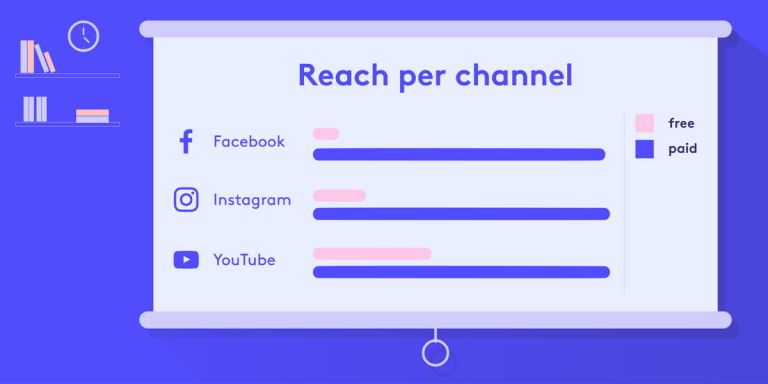
Hosting your videos online
Let’s start with video on your website. Posting video on your home or landing page has been shown to increase conversions by up to 80%. But, what’s the best way to host that video?
You can either host on your own server or you can use a third-party service. The advantage to hosting videos yourself is the control it gives you. The big downside is performance. When you host a video yourself, you’re highly likely to run into issues like slow load speeds and buggy playback, not to mention the hassle of encoding multiple versions to ensure your videos stream well any connection. In short, third-party video hosting sites are your simplest option.
When you start shopping for video hosting providers, you’ll quickly discover you have a lot of choices. Some, like YouTube and Dailymotion, are free but are littered with ‘recommendations’ beyond your control. Other services, like Wistia and Sproutvideo, give you full control over your videos but they will cost you upwards of $25 / month.
To help you make an informed decision, we’ve put together a list of our favorite seven video hosting services, along with their pros and cons.
Hosting on YouTube for greater discoverability
Alongside cost and control, SEO is also a huge consideration when choosing where to host your videos. If you want your videos to help your site (and brand) be discovered through Google search results, not to mention on YouTube, then there’s really only one choice: YouTube.
A staggering 80% of videos shown in Google search results are videos hosted on YouTube (probably because the two are owned by the same company). Which means you’d be amiss to use any other service if you want your videos to be found via Google.
The other big advantage of hosting on YouTube is the audience that it gives you access to. Up to 70% of what people view on YouTube is served to them by the YouTube algorithm.
Learn how to use video SEO to get your videos found and viewed more on Google search.
Paid reach with video ads
There are many ways to use video marketing to get people to visit your website or make a purchase. One of the most straight forward is paying to run video ads.
First up, let’s define what a video ad is. In this context, a video ad is any video that you pay to run on the internet. This isn’t to be confused with the ‘video ad’ video type, which we defined way up above as a targeted video that talks directly about what you’re selling. As far as paid video advertising is concerned, a video ad can contain anything, as long as you’ve paid to run it.
There are lots and lots of places you can pay to run a video these days, from social media to ad networks and exchanges. With all of them, what you get in exchange for payment is that your video will (in most cases) be served to a large number of people who are relevant to your product, service, or brand. Effectively you’re buying reach.
In this section, we’ll run you through the most popular avenues for paid video advertising, starting with networks and exchanges.
Video ad networks and exchanges
Video ad networks and exchanges are a straightforward way to get more eyes on your videos. The big advantage to these services is that they bulk buy advertising space online, which means using them is cheaper than going out and negotiating advertising space by yourself.
The most important things when choosing a network or exchange are:
- Targeting. Advanced control over audience selection is a must.
- Test-ability. Ensure that you can A/B test your ads to improve performance.
- Analytics. Make sure reporting data offered is relevant and useful.
In this article, we share our favorite video ad networks and exchanges, along with tips for making your choice.
Facebook video ads
When it comes to paid video advertising, Facebook is the platform we recommend the most. Facebook (and its sibling Instagram) offer the most advanced ad targeting in the world. This is due largely to the ridiculous volume of information Facebook has harvested from its users.
Facebook ads are versatile enough to be used throughout your marketing funnel from ‘awareness’ ads which introduce your brand to customers, to ‘consideration’ content which build engagement with your brand, to ‘conversion’ content which turns prospects into customers.
Equally attractive to video marketers is the variety of placements Facebook offers. These range from newsfeed and stories on Facebook and Instagram to mid-roll on Facebook videos and anywhere on the companies massive ad network which spans the internet.
For everything you could possibly need to know on the topic, check out our ultimate guide to running Facebook Ad campaigns.
YouTube video ads
Coming a close second for advanced targeting control is YouTube video ads. Like Facebook, YouTube gives you access to a massive audience (2 billion users and counting), and snoops enough to know exactly what users are interested in.
YouTube is part of the Google family and is controlled through Google Ads. If you’re already using Google Ads for other paid marketing, then adding YouTube video ads into your mix is an easy addition.
Also like Facebook, YouTube offers a variety of placements. Choose from promoting your videos with TrueView in the newsfeed, sidebar, or in the middle of someone else’s video. Or play your video at the start of someone else’s using Preroll ads and Bumpers.
To get started with YouTube video ads, and to learn which placement is right for you, open our guide to YouTube video ads.
Free reach with organic videos
When done right, organic reach can rival that of paid video ads. Social media platforms offer a never before seen opportunity to reach millions, for free. It’s not easy to achieve, but with a targeted and consistent approach, it is possible to grow an enviable level of reach and video views.
In this section, we’ll run you through the best options for free reach and we’ll explain how to take advantage of them. First up, let’s look at ‘native video’ and why that’s so important for free organic reach.
Why native videos matter for free reach
A video that is uploaded to a social platform, with the intention that it be watched on that platform, is known as a ‘native video’. For example, a video uploaded to, and watched on, Facebook is native to Facebook. The same goes for Instagram, Twitter, and LinkedIn.
The opposite to a native video is a video that is uploaded on one platform and then shared on another. For example, a video uploaded to YouTube then shared on Facebook is not native to Facebook.
Why does this matter? Well, native videos tend to perform far better (and get more free reach) than non-native videos for any given platform.
This is because social platforms favor native content and users do to. Platforms prefer native content because it reduces the chance that users will leave their platform to watch a video elsewhere. Likewise, users prefer native content because it tends to look more engaging on the platform within which it’s posted.
Imagine this for yourself. A post on Facebook that contains a YouTube link, versus a native video that plays on scroll-over. As you will have experienced, the latter is far more engaging.
To learn more about why native video matters, and how to get it right for each channel, read our in-depth post on the subject.
YouTube organic reach
Of all the social media platforms, YouTube offers the most potential reach for free. This is because YouTube is still very much powered by organic content and doesn’t limit the reach of individual posts in the same way as Facebook.
To cash in on this potential, there are a few key things to keep in mind:
- YouTube SEO
- Advanced Youtube channel setup
- Thumbnails, end screens, and cards
Getting started with YouTube SEO
First up, let’s look at YouTube SEO. The YouTube algorithm is a relatively simple beast (compared to Google or Facebook) that prefers videos that match the keywords of user searches. To help YouTube understand that your video is the best piece of content on a particular subject, it’s necessary to include relevant keywords in your video’s title, opening sentences, throughout your video’s body, and in your description.
To do this, you first need to understand which terms people are searching for on YouTube. To learn how to find the best keywords for your brand, and how to optimize your content for YouTube search, give the following article a read.
After you’ve got your SEO strategy sorted, the next step is to sort out your YouTube channel setup. Like all social platforms, good housekeeping not only helps you keep on top of things, but will give your channel a competitive edge. Find out how to set up your channel, dial in your settings, and make your first video with these three helpful articles.
Now that your channel is set up and you know which videos will rank, it’s time to think about how to get viewers to open your videos and, most importantly, click-through to your website.
YouTube video thumbnails
The attractiveness of your video thumbnail is the single biggest factor in getting a video opened. Like your video, your thumbnail needs to engage the eye and resonate with your audience. This article explains how to do thumbnails right.
After someone opens and watches your video, the next thing you want them to do is take an action, like click-through to your website, or watch another piece of your content. Cards, which pop-up during your video and end-screens are the YouTube features that make this easier to achieve.
YouTube cards
You can add up to five YouTube cards in a video, and they’re perfect for promoting products, blog articles, or other YouTube videos. You’ll need to become a verified YouTube partner to link to your website and products. If your end game is getting users from YouTube to your website, then the YouTube Partner Program is worth applying for.
YouTube end screens
End screens are also a great option for activating your YouTube viewers. Unlike cards, these can’t be used to point at your website, but they can be used to drive viewers towards videos that feature more information about your products or services. They’re also available to everyone, so you don’t need to apply to become a partner to start using them.
Learn how to make the most of end screens with our step-by-step guide.
Facebook (and Instagram) organic reach
Facebook, and its sibling Instagram, are notoriously difficult platforms for achieving organic reach. Less than 10% of your followers will see any of your organic posts. Don’t let this statistic discourage you, though. If you’re crafty, it’s possible to increase your free performance on Facebook.
1. Make long videos
In Facebook’s most recent (major) algorithm update, it increased the length of videos it likes to recommend. Now, if your video is longer than 1 minute, it is more likely to have more reach. This likelihood goes up even more if your video is longer than 3 minutes. Find out how that change affects reach with our news update on the algorithm change.
2. Make great videos.
If you make a video and it’s well-received within the first few minutes of being posted, it’s likely to be given more reach by the Facebook algorithm. The flip side of this tip is: Don’t share other people’s videos. Shared posts achieve up to 30% less reach than original content.
3. Engage in conversations.
Another way to get more free exposure on Facebook is to join in conversations. By commenting (in a meaningful way) on other people’s content or in a group, you become visible for a whole new audience. To succeed with this tactic, limit your comments to high-performing posts that fit within your niche. When you do comment, add value to the conversation and show off your area of expertise.
4. Use Facebook stories.
Unlike Facebook newsfeed posts which have limited reach, Facebook stories can be seen by all your followers. Capitalize on this by posting regularly with authentic first-person video content.
5. Use influencers.
While you may not yet have much free reach, there’s a good chance some of your customers do. Harness the power of the influencers in your circle and get them to spread your message further. Some influencers will take your cause on for free, because they love your brand, while others may be happy to swap reach for more of your product or service.
Live organic reach
Live videos are an effective way to deeply engage your audience. They offer audiences a unique way to interact in real-time, giving you a greater opportunity to build a relationship. Live content also lives on after you broadcast, meaning that you can repost it and share it with future audiences.
But, do you know what’s even better? Live videos tend to have better free reach than pre-made videos. We put this to the test and compared our Facebook Live videos to our other organic video posts. Our live videos achieved:
- A staggering 1,575% more engagement
- 281% more 3-second views
- 100% more views.
To find out more about this experiment and how you can put live videos to work for you, read our full Facebook Live experiment writeup.
If you’re sold on going live, then your next question will be “what to put in your live videos?” We recommend focusing on sharing your expertise with a webinar-style format. This turns your live videos into a free product that has value to customers in your niche. As a rule of thumb, keep your webinar videos long (up to 30 minutes) and make them regularly.
With live videos, it’s important that they perform well in the first few minutes. Social algorithms tend to reward early engagement. To help your live videos achieve this, promote them ahead of time using your email newsletter and social channels.
For all the specifics on making successful live webinars, see our short how-to article on going live.
More free organic reach hacks
Want even more free organic reach tips? Don’t worry, we haven’t told you everything yet. Stock up your toolbox now with our insider’s guide to social media hacks (as recommended by experts).
Tracking performance
If you want to improve your video marketing quickly, it’s essential that you experiment with new content and track the performance of your videos. It’s when you know what’s working (and what isn’t) that you stand to make the biggest gains.
A/B video testing explained
When you show two different videos to similar audiences, this is known as A/B video testing. It’s a way to gauge which video (or title or thumbnail or description) is more effective at reaching your marketing goals.
Not all social channels are set up for A/B testing, but with the right tools, it’s possible to achieve on Facebook, YouTube, and on your website.
A/B testing on Facebook and Instagram
The easiest place to start A/B testing videos is Facebook (and Instagram). The Facebook platform is a marketer’s dream and A/B testing is deeply embedded in the Facebook Ads Manager. For instructions and tips, read our article about A/B testing on Facebook.
A/B testing on your homepage
A/B testing on your homepage is also relatively simple with Google Analytics which allows you to swap out content like text and videos. Another option is Unbounce, which allows you to make multiple landing pages for testing against each other. Both offer powerful A/B testing options.
A/B testing on YouTube
YouTube is the trickiest platform for A/B testing. The option doesn’t yet exist for businesses to test the performance of their content with a comparative test. Luckily, third-party solutions do exist which make this possible. Our favorite is TubeBuddy, which opens the door for optimizing your YouTube videos.
Keen to get started with A/B testing for yourself? Read our primer on A/B video testing first to learn everything you need to know.
Tracking performance on social
Where you host your videos is the biggest determinate in how you track results. Each platform has its own reporting tool with different metrics. To unify your reports, we recommend making custom reports that focus on the metrics that matter the most to you. Also, as we explained earlier in this article, a good dashboard tool will make tracking your video performance across channels much easier.
For specifics on how to use YouTube Analytics and which metrics are most important, read our handy guide.
Be the best video marketing pro with Biteable
The best video marketing begins and ends with eye-catching videos. And the easiest way to make those videos is with Biteable.
Create stunning marketing videos in minutes with Biteable’s easy-to-use platform. Choose from hundreds of ready-made templates and video scenes, then spice things up with over 1.8 million stock clips, images, and one-of-a-kind animations.
Automatic branding and done-for-you editing features make video creation a snap. With Biteable, using video for marketing has never been easier.